3D Printing at Home; A Practical Use of Its Application
3D Printing has revolutionized how we design and create things. It enabled us not just to visualize and perceive our designs on a digital perspective alone. Thus, it gave us the ability to make our designs tangible, in order for us to change and improve particular aspects on our designs quickly. Also, 3D Printing, once confined to an industrial and professional environment, can easily be accessed by anyone, thanks to affordable and easy to have desktop printers which are available in the market. Having one, surely turns ideas into reality, the only limit now would be our imagination.
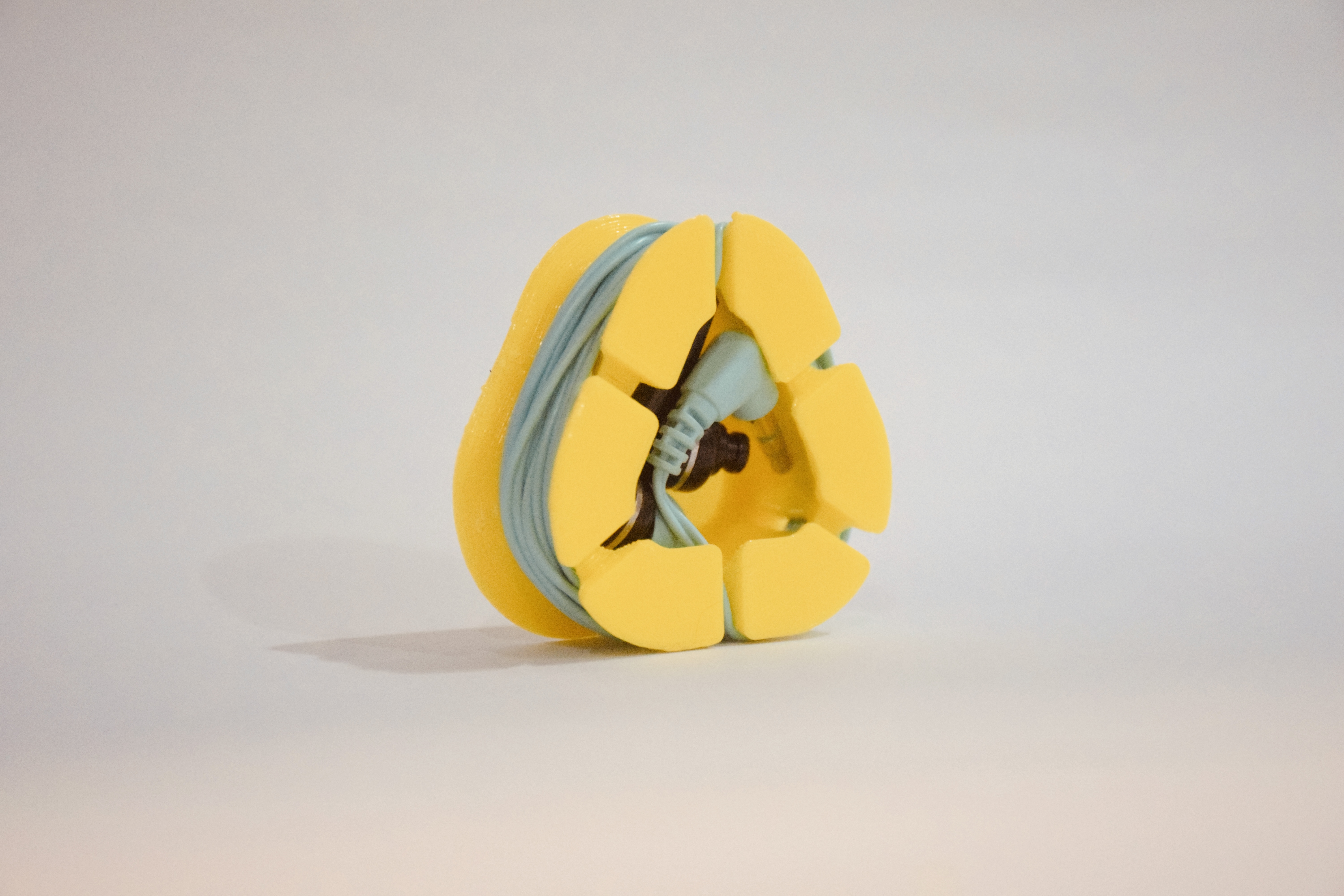
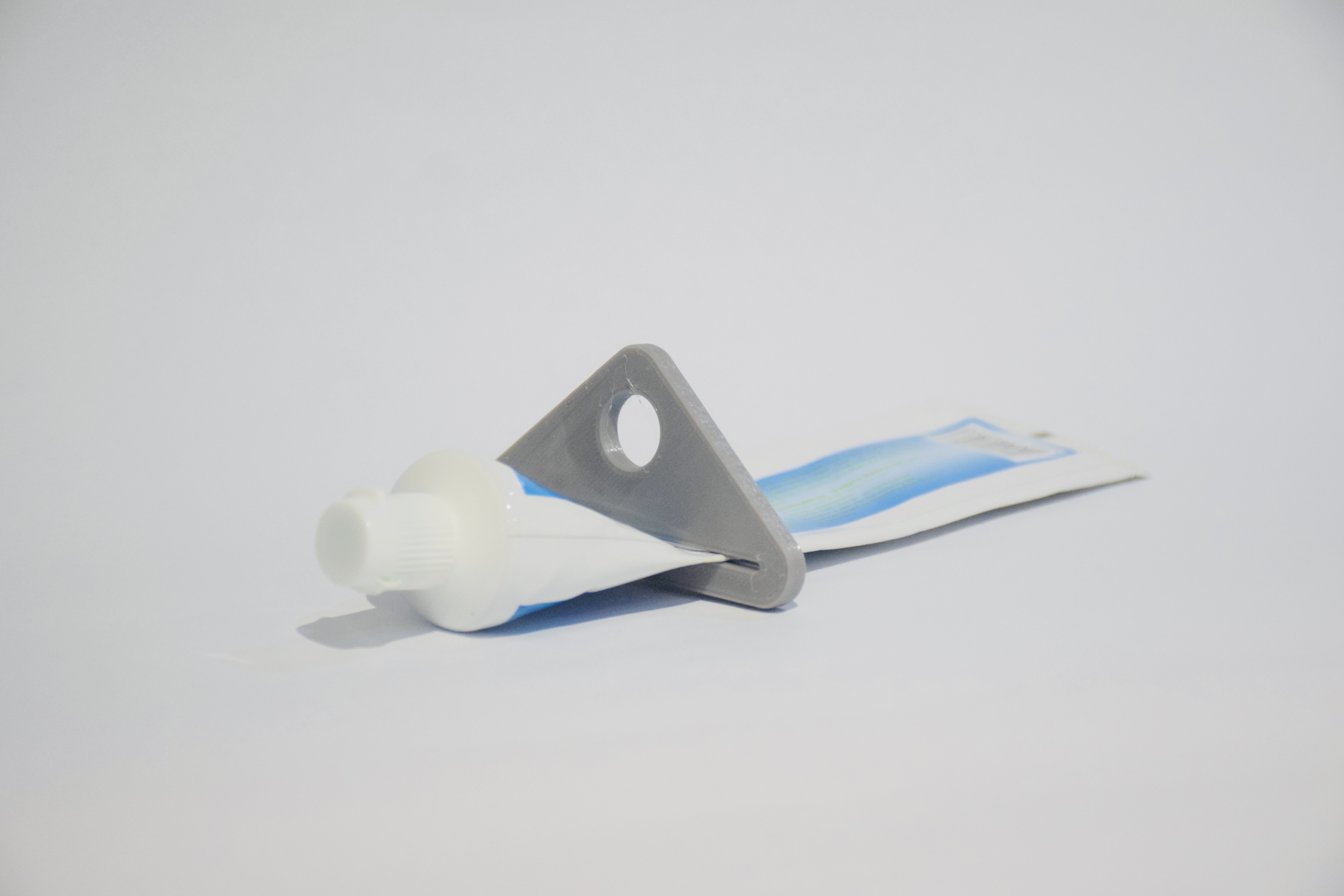
In addition to it, 3D Printing transitioned from high-tech novelty to a practical tool that we can utilize almost on a daily basis. When used at home, it allows individuals to design and print wide range of functional objects, tools, and decorations easily right from their desktops. It helped us change the way we think about how things are being produced. It allowed us to do rapid prototyping, and reduce our dependence on conventional manufacturing. Whether you are a hobbyist, parent that prints educational toys for your children, 3D Printing will give you access to wide range of solutions. In this article, we’ll tackle and open up how we can incorporate 3D Printing at home; from the equipment, materials, and the most common design application and some tips on how to get started. This article will also help you with the ins and outs and gives you a brief introduction into the exciting world of 3D Printing.
THE EQUIPMENT
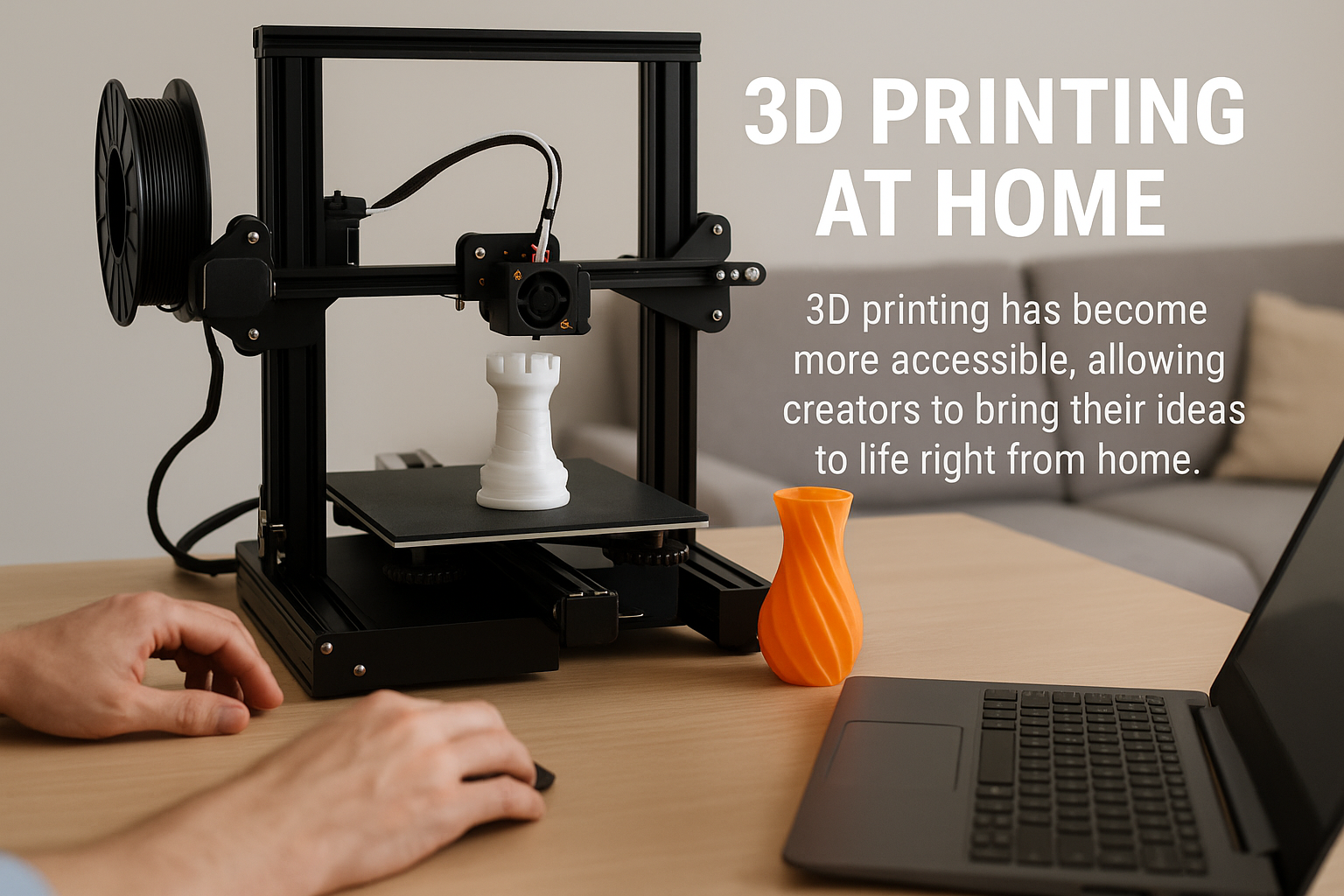
Open type 3D Printer
LIST OF ADVANTAGES
|
Remarks |
|
|
Accessibility |
Easy to access the print bed and nozzle for maintenance, filament changes, and part removal. |
|
Better Cooling |
Open design allows better airflow, which can help cool down prints more effectively (especially for PLA). |
|
Lower Cost |
Fewer materials (no enclosure) = lower manufacturing and purchase cost. Great for beginners. |
|
Lightweight Frame |
Less material means a lighter printer, which can be easier to move or modify. |
|
Easier Modding & Upgrades |
Open design gives more space to add upgrades like auto bed leveling, direct drive extruders, or cable chains. |
|
Faster Assembly & Disassembly |
Typically, quicker to build, modify, or repair due to easy component access. |
LIST OF DISADVANTAGES
|
Remarks |
|
|
No Temperature Control |
Susceptible to drafts, dust, and ambient temperature swings — which can cause warping or layer separation, especially with ABS, ASA, or Nylon. |
|
No Noise Containment |
No enclosure = more noise from motors and fans. Can be disturbing in quiet workspaces. |
|
Safety Concerns |
Exposed hot end and moving parts pose burn and injury risks — especially around children or pets. |
|
Odor & Fume Exposure |
Without an enclosure or filters, you’re exposed to fumes from some filaments (e.g., ABS, ASA). |
|
Warping & Cracking on Certain Filaments |
Poor heat retention makes it harder to print with high-temperature materials without warping. |
|
Dust and Debris Exposure |
Open printers can attract dust or debris onto the bed or rails, which may require more frequent maintenance. |
SUMMARY
This type of 3D printer is best suited for beginners, hobbyists, and users interested in printing with PLA or PETG. It appeals to those who value accessibility and enjoy modifying or customizing their machines. However, it may be less ideal for professional or industrial applications, high-temperature filament printing, or environments where low noise is a priority.
Enclosed type 3D Printer
LIST OF ADVANTAGES
|
Remarks |
|
|
Temperature Stability |
The enclosure retains heat, providing a stable internal environment that reduces warping, cracking, and delamination—especially with materials like ABS, ASA, Nylon, and PC. |
|
Improved Print Quality |
Consistent thermal conditions lead to better layer adhesion and overall print reliability. |
|
Safety |
The enclosure acts as a barrier against hotend, heated bed, and moving parts—ideal for classrooms, homes with children or pets, and public spaces. |
|
Noise Reduction |
Enclosures help muffle stepper motor and fan noise, making the printer quieter and more suitable for home or office use. |
|
Odor & Fume Containment |
Helps contain and filter unpleasant or hazardous fumes from certain filaments (e.g., ABS), especially when paired with HEPA or carbon filters. |
|
Dust and Debris Protection |
Keeps the internal components and print area clean by shielding them from dust, debris, and drafts. |
|
Supports High-Performance Materials |
Enables consistent printing of demanding thermoplastics not easily handled by open-frame printers. |
LIST OF DISADVANTAGES
|
Remarks |
|
|
Higher Cost |
Enclosed printers are generally more expensive due to additional materials, better thermal control systems, and often more advanced features. |
|
Less Accessibility |
Harder to access the print during operation for modifications, filament changes, or troubleshooting. |
|
Bulkier & Heavier |
The enclosure adds size and weight, making the printer less portable and requiring more space. |
|
Reduced Cooling for PLA |
PLA prints may suffer in fully enclosed environments due to limited airflow, potentially leading to poor overhangs or stringing unless properly ventilated. |
|
More Complex Maintenance |
Cleaning, accessing electronics, or replacing parts may require more disassembly than open-frame designs. |
|
Potential for Overheating |
If not properly ventilated, internal electronics or stepper motors may run hotter inside an enclosure, affecting longevity. |
SUMMARY
This type of 3D printer setup is best for professionals, schools, and experienced hobbyists who work with advanced materials like ABS, ASA, Nylon, and PC. It offers stable temperatures, better print quality, improved safety, and reduced noise and fumes, making it ideal for labs, offices, and shared spaces. However, it can be more expensive, harder to access, and bulky, and it may not work well with PLA. It's not the best choice for beginners, tight budgets, or small spaces. Overall, it’s a good option when quality, safety, and material support are more important than cost or convenience.
THE MATERIAL(FILAMENT)
When it comes to 3D Printing, every user needs a consumable, just like how any type of printer works, be it paper printer, etc. The material or filament is the ink of the 3D Printer. Everyone should be aware on what type of filament should be used on a specific purpose or environment of application. Included in this article is a catalog of filament type with its corresponding properties and a temperature-based print settings to start your printing adventure.
Below is a sample of materials overview for PLA variety under Spectrum Filaments.
Click the link to know more about the different types of filament
Basically, the most common filament types you will encounter in this journey will be PLA, PETG and ABS. These filaments listed would be enough for your use of 3D Printing at home (Decorations, functional prints & etc.)
PLA (Polylactic Acid) is the most beginner-friendly filament. It's derived from renewable resources such as corn starch, making it environmentally friendly. PLA prints at nozzle temperatures between 185–250°C and may not require a heated bed, though one set at 0–60°C improves results. It has minimal odor and low warping, making it ideal for prototypes, toys, and decorative items. However, it has low heat resistance and can deform around 60°C, limiting its use for functional parts exposed to heat
To know more about PLA and its variants, click this link:
https://spectrumfilaments.com/en/filament-types/pla-en/
To purchase your desired PLA variant, you can access this link:
https://shop.spectrumfilaments.com/eng_m_Our-offer_Materials_PLA_Spectrum-2633.html
PETG (Polyethylene Terephthalate Glycol) strikes a balance between strength and ease of printing. It prints at 220–250°C with a bed temperature of 60–80°C. PETG is stronger and more impact-resistant than PLA and has excellent layer adhesion, though it can be prone to stringing if not properly tuned. It is also sensitive to moisture, so it should be stored in a dry environment or dried before use. PETG emits a mild odor during printing and is commonly used for functional parts, mechanical components, and containers.



To know more about PETG and its variants, click this link:
https://spectrumfilaments.com/en/filament-types/petg-en/
To purchase your desired PETG variant, you can access this link:
https://shop.spectrumfilaments.com/eng_m_Our-offer_Materials_PETG_Spectrum-2664.html
ABS (Acrylonitrile Butadiene Styrene) is a durable, heat-resistant material that prints at higher temperatures (230–260°C nozzle, 100–110°C bed). While it is stronger and more resilient than both PLA and PETG, it is prone to warping and cracking without an enclosed print environment. ABS emits fumes containing styrene, which can be harmful if inhaled in large amounts, so good ventilation is necessary. It can also be post-processed easily using acetone vapor for a smooth finish. ABS is well-suited for automotive parts, enclosures, tools, and other mechanically demanding applications, as well as outdoor decors and application.
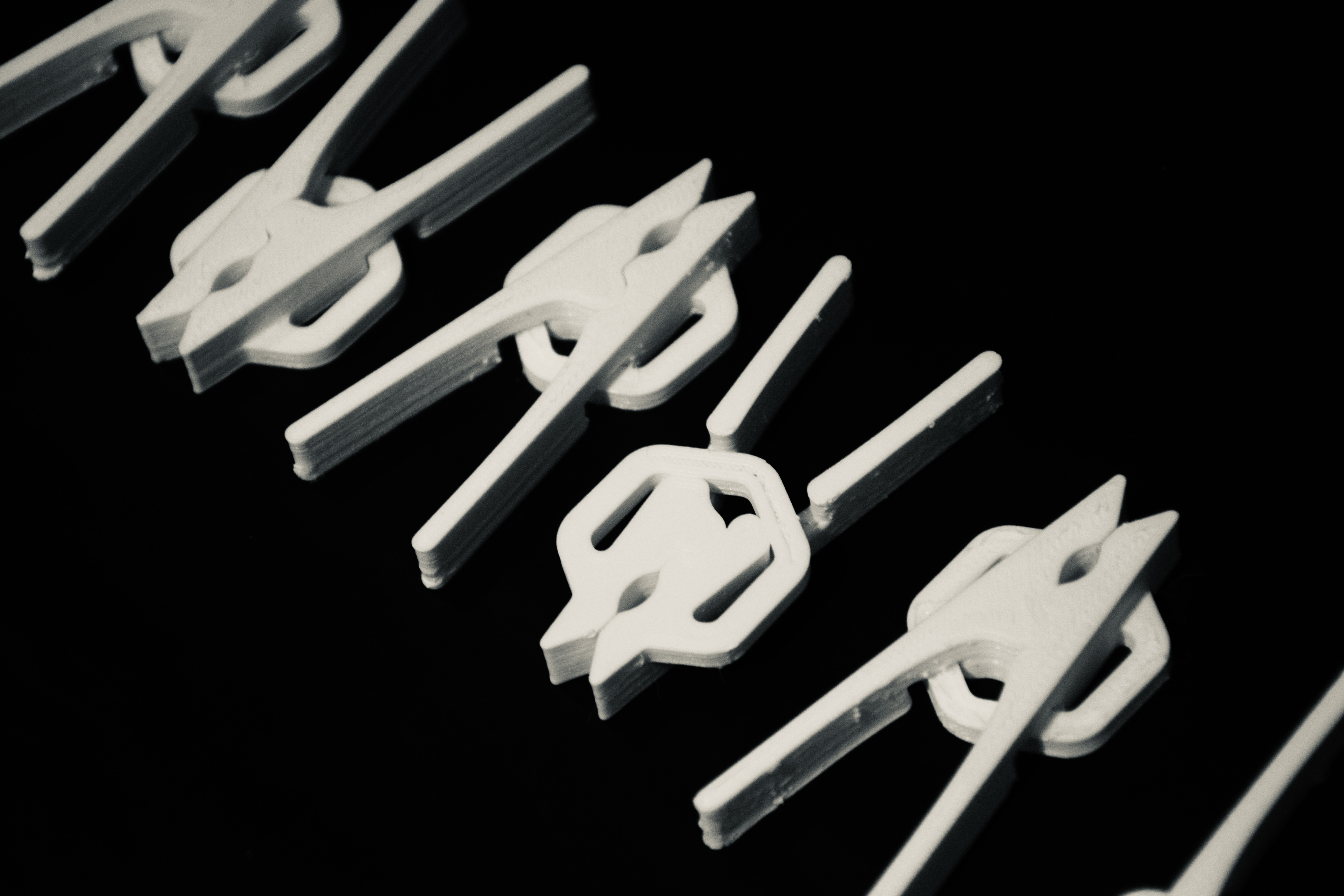
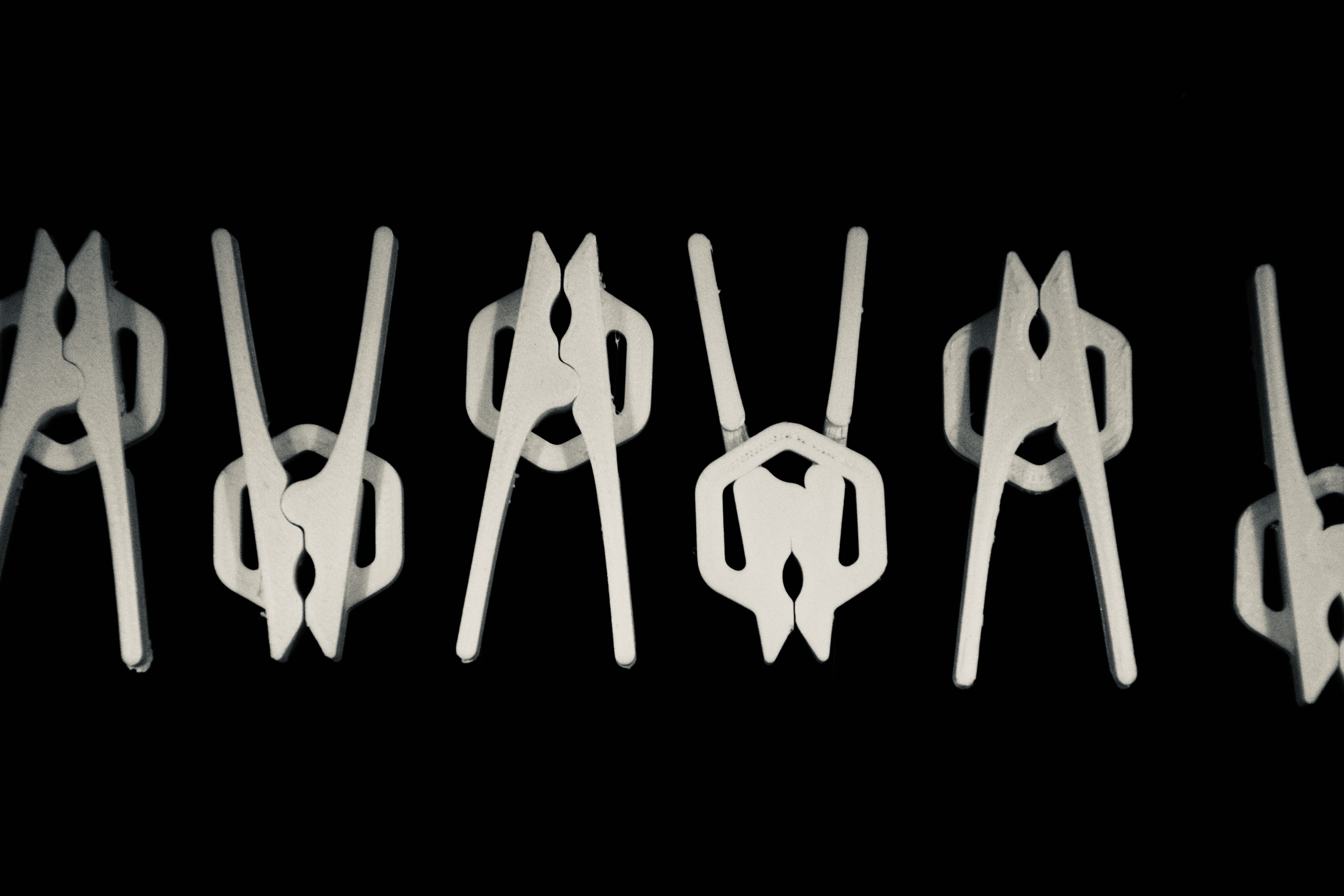

To know more about ABS and its variants, click this link:
https://shop.spectrumfilaments.com/eng_m_Our-offer_Materials_ABS-2621.html
To purchase your desired ABS variant, you can access this link:
CONCLUSION
For all three basic filaments, proper bed leveling techniques—such as using glue stick, painter’s tape, or PEI sheets might help to have successful prints. It is also suggested to use Spectrum’s technical data sheet, prior printing out of the box. Also, it is also essential to store filament in airtight containers with desiccants to prevent moisture absorption. Fine-tuning print settings like speed, retraction, and cooling is key to achieving high-quality results should follow once you need to level up your desired output quality, as environmental factors affect the print like room temperature, humidity etc. With those problems stated, Spectrum Filaments has covered and solved majority of the problems one would encounter during 3D Printing.
See you in your 3D Printing Adventure!!!