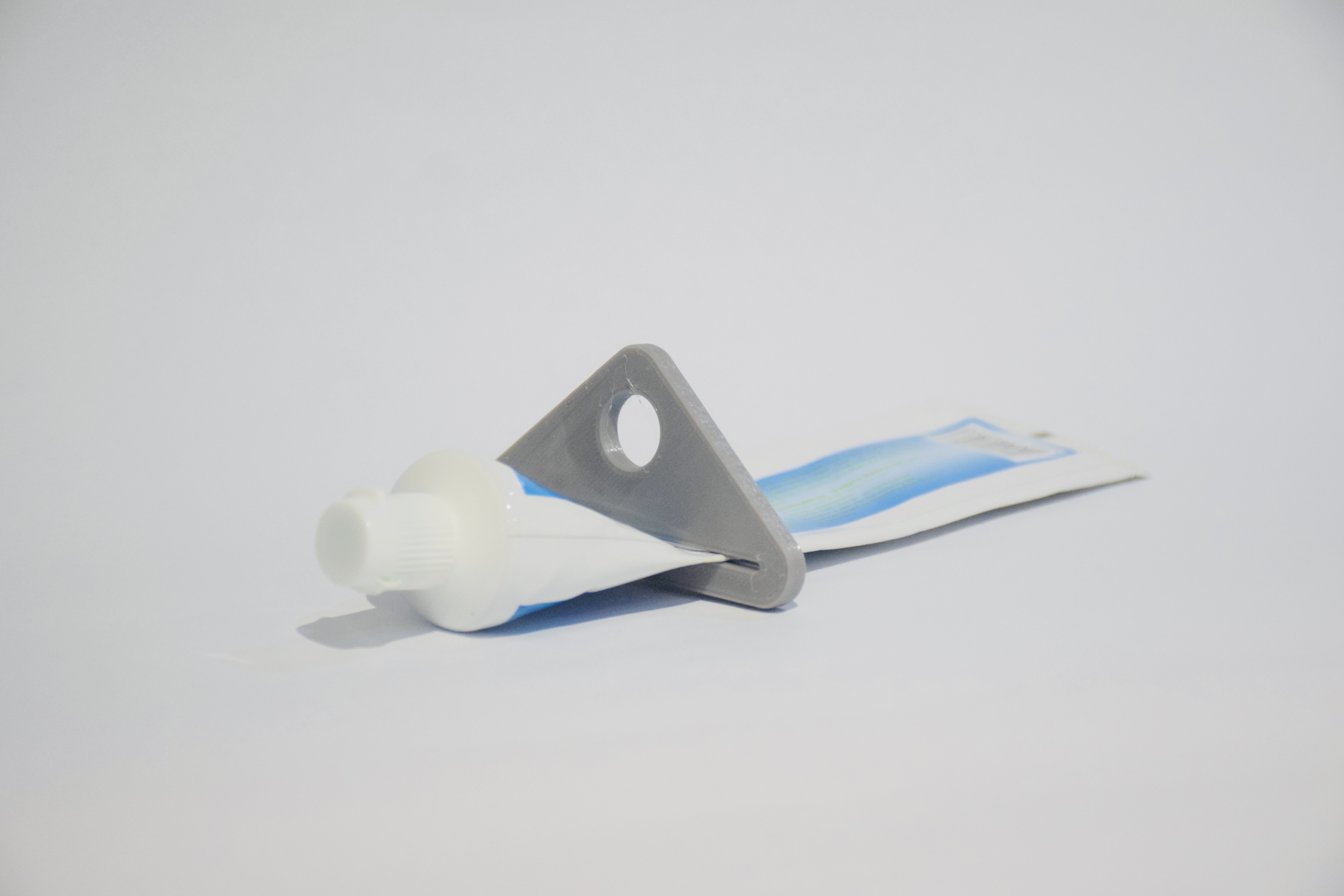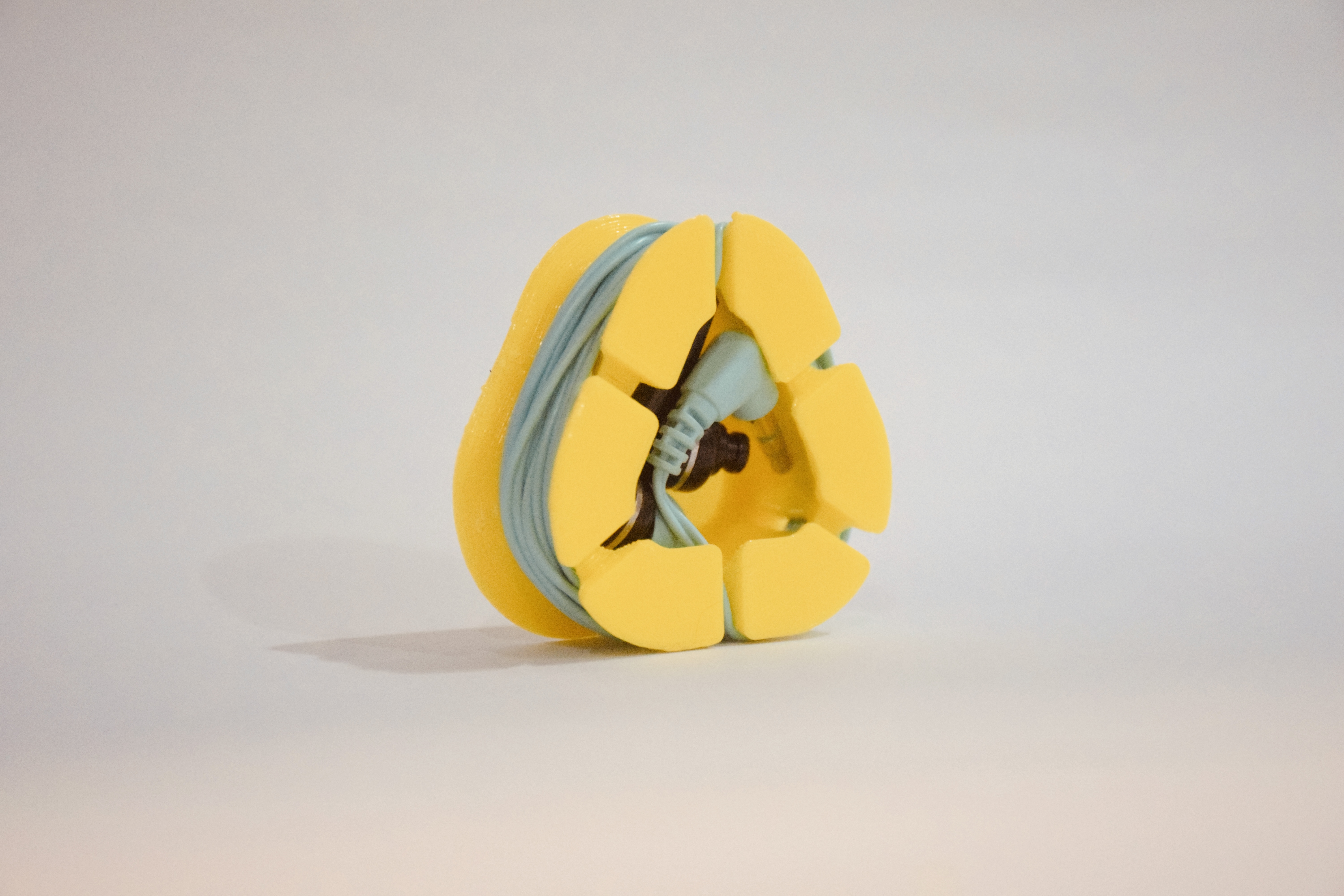What is a 3D Printer? How does it work?
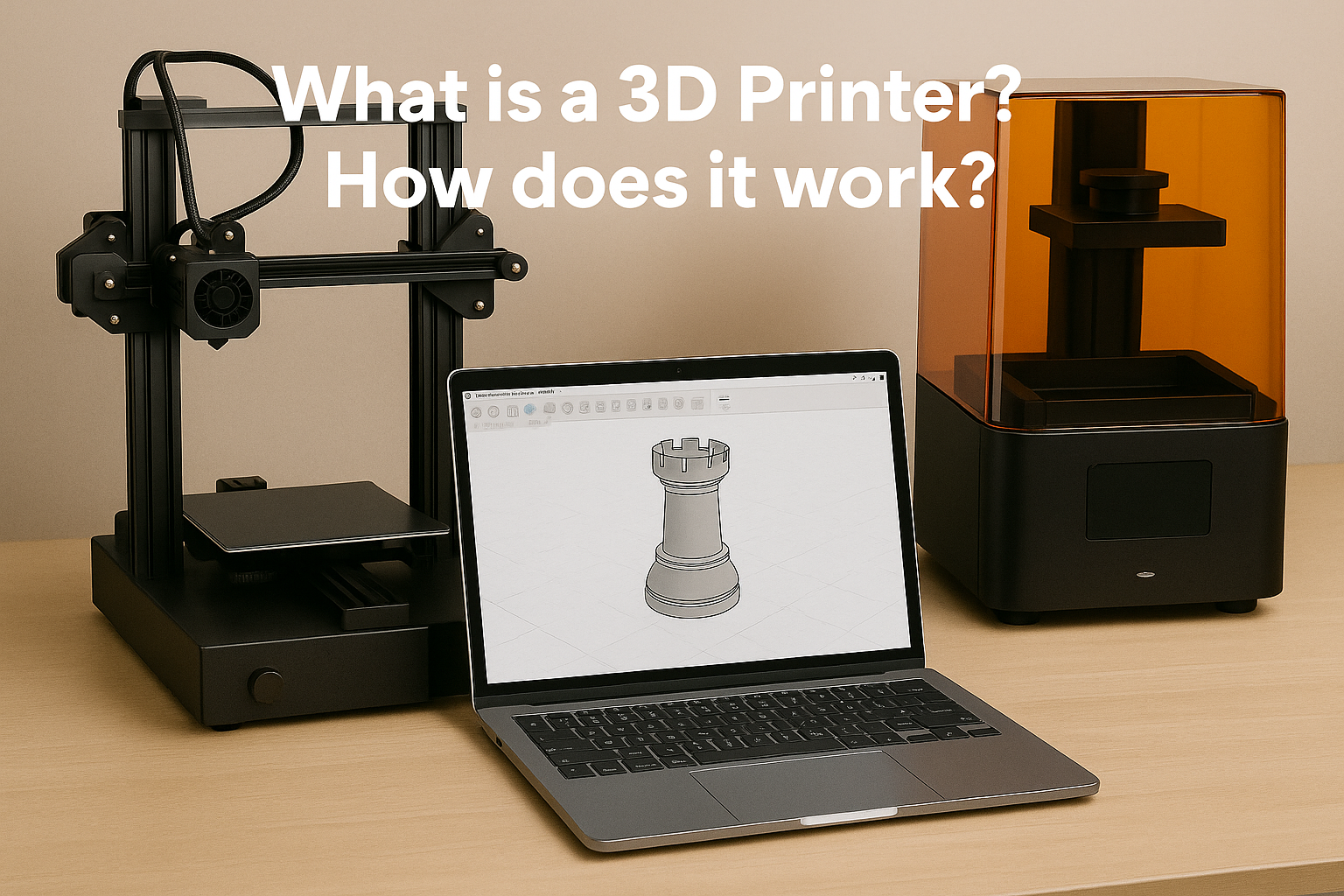
Imagine having the ability to manufacture an object right from your desk; a toy, a prototype, a phone stand, or even a mechanical part. With 3D printing, this is not only possible, it’s increasingly accessible. But how exactly does this futuristic-sounding machine function? To many, a 3D printer still seems like something out of science fiction. In truth, it’s a highly engineered device that turns digital designs into physical objects, one layer at a time. This article breaks down how 3D printers work and explores the steps, technologies, and materials involved.
What Is a 3D Printer?
A 3D printer is a type of machine that creates solid, three-dimensional objects by building them layer upon layer using a process called additive manufacturing. Instead of carving out or molding an object from a larger material block (as in traditional subtractive manufacturing), a 3D printer adds material only where needed, following a digital blueprint.
This technology enables precise, customizable, and often more efficient creation of parts and prototypes. Originally used mostly in industrial settings, 3D printing is now popular in education, healthcare, engineering, product design, and even in homes.
How Does a 3D Printer Work?
The 3D printing process can be broken down into several key stages, each playing an important role in creating a successful print.
1. Designing the Digital Model
Everything starts with a 3D model, a virtual design of the object you want to print. This is usually made using CAD (Computer-Aided Design) software such as Fusion 360, TinkerCAD, or Blender. These programs allow users to design complex geometries and functional parts.
For those who prefer not to design from scratch, online repositories like Thingiverse, MyMiniFactory, Makerworld, Printables or Cults3D offer thousands of downloadable models in formats like .STL, .OBJ, or .3MF.
2. Slicing the Model into Layers
Once the design is ready, it is processed using slicer software like Cura, PrusaSlicer, Bambu Lab Studio or Simplify3D. The slicer does two main things:
- Divides the model into thin horizontal layers, sometimes as fine as 0.05 mm.
- Generates G-code, a set of instructions that tells the printer how to move the nozzle, how much material to extrude, the speed of printing, and the temperature of the hotend and bed.
Think of slicing like preparing blueprints for a building—each layer is a floor plan that the printer follows one at a time.

3. Setting Up the Printer
Before printing begins, several printer settings must be confirmed:
- Load the material.
- Set the bed temperature and nozzle temperature.
- Level the print bed (manually or automatically, depending on the printer).
- Calibrate print speed, fan cooling, and retraction settings.
These configurations ensure optimal material flow and adhesion.
4. Printing the Object
With the setup complete, the printer begins building the object layer by layer:
- In FDM (Fused Deposition Modeling), the printer heats plastic filament and extrudes it through a nozzle. The nozzle follows the G-code instructions, drawing one layer at a time onto the build surface.
- In resin printers (like SLA or LCD), a UV light or laser cures a liquid resin into solid layers.
- In SLS (Selective Laser Sintering), a laser fuses powdered material layer by layer in a heated chamber.
Each method builds the object from the bottom up. Depending on the complexity and size of the print, the process can take anywhere from 30 minutes to several hours—or even days.
Common 3D Printing Technologies
There are several different types of 3D printing technologies, each with its own mechanisms and use cases:
1. FDM (Fused Deposition Modeling)
- Most widely used for hobby and educational use.
- Prints using thermoplastic filament (like PLA, ABS, PETG).
- Great for functional parts and rapid prototyping.
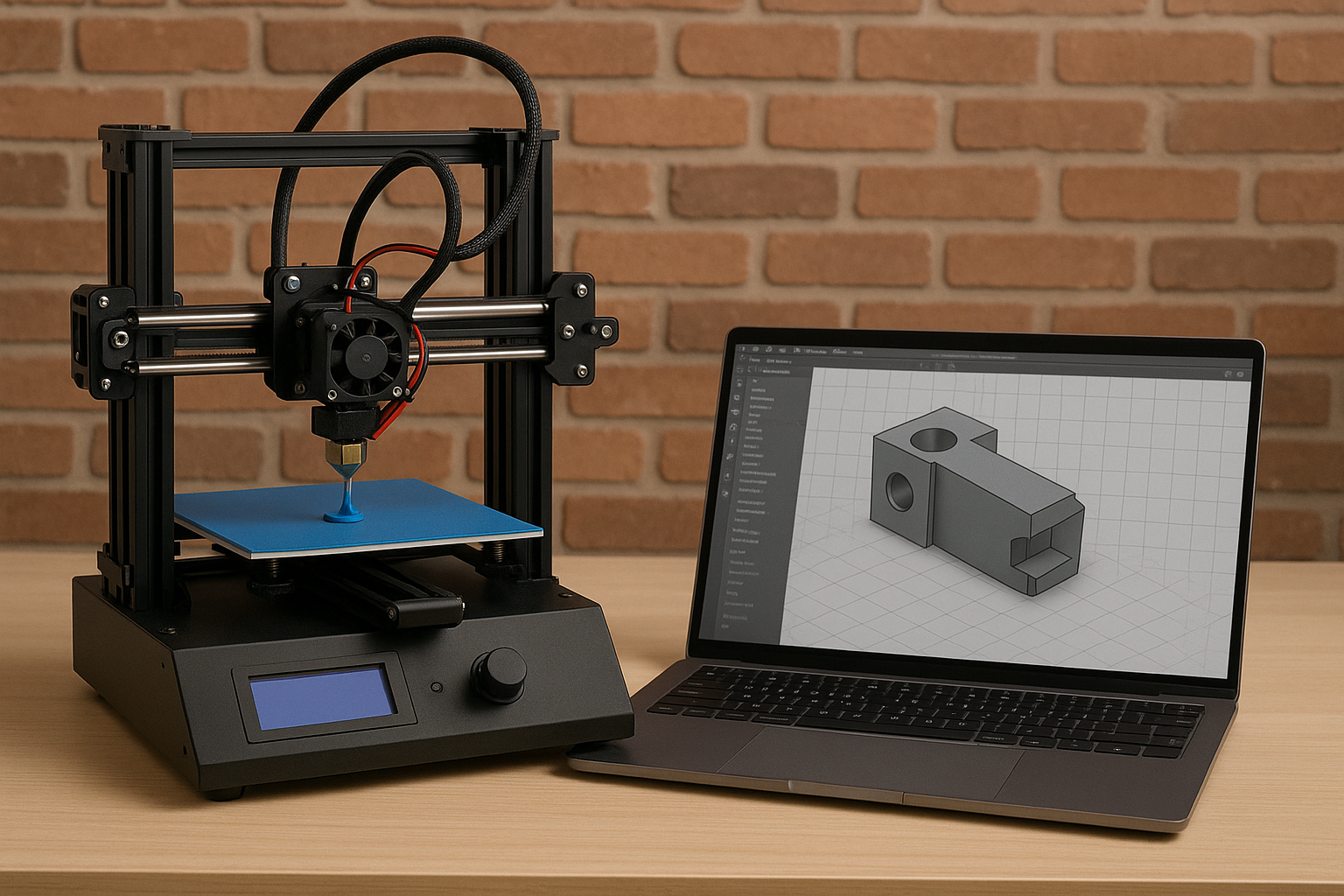
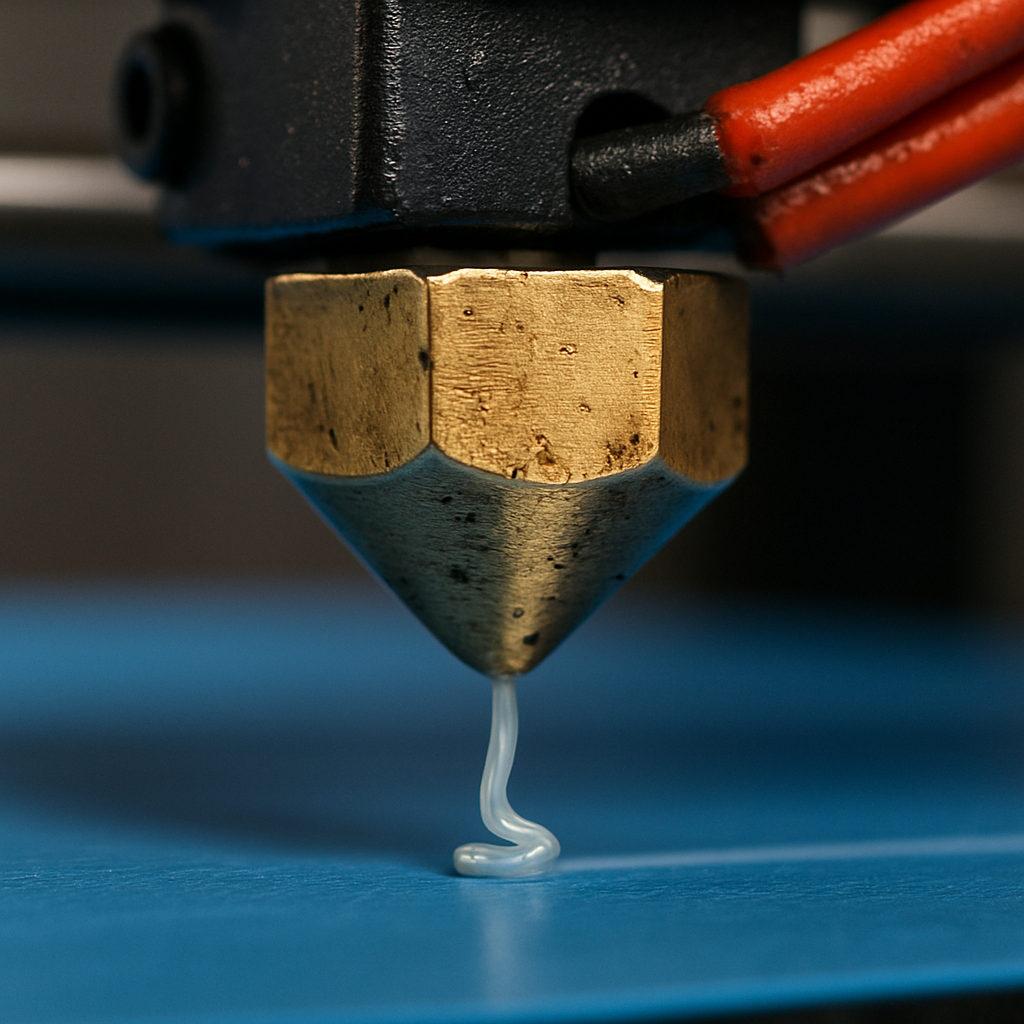
2. SLA (Stereolithography)
- Uses UV light to cure photosensitive resin.
- Produces high-resolution prints with smooth surfaces.
- Ideal for dental models, jewelry, and miniatures.
3. SLS (Selective Laser Sintering)
- Uses a laser to fuse powder particles (e.g., nylon).
- No need for support structures due to powder base.
- Common in industrial and mechanical applications.
Other technologies include DLP (Digital Light Processing), MSLA (Masked SLA), EBM (Electron Beam Melting), and Binder Jetting, each with specialized functions and materials.
Materials Used in 3D Printing
3D printers can work with a variety of materials, depending on the technology used:
1. Thermoplastics (Most common for FDM)
- PLA: Easy to print, biodegradable, ideal for beginners.
- ABS: Tough, durable, heat-resistant, often used in industrial parts.
- PETG: Strong and flexible, food-safe.
- TPU: Flexible rubber-like plastic used for gaskets and phone cases.
To know more about Thermoplastics in FDM 3D Printing, check our article regarding the Materials by clicking the link below :
https://shop.spectrumfilaments.com/3D-Printer-Filament-An-In-Depth-Guide-blog-eng-1752594195.html
2. Resins (for SLA and MSLA)
- Standard resin: For general-purpose models.
- Tough/durable resin: For functional parts.
- Flexible resin: For bendable, elastic objects.
- Castable resin: Used in jewelry and dental molds.
3. Powders and Metals (for SLS and DMLS)
- Nylon, Polyamide: Lightweight, tough, and chemically resistant.
- Aluminum, Titanium, Stainless Steel: Used in high-performance industrial components.


Advantages of 3D Printing
- Customization: Easily modify designs for unique needs.
- Rapid Prototyping: Test and revise designs faster.
- Reduced Waste: Material is only used where needed.
- On-Demand Manufacturing: Print objects as needed, reducing inventory and costs.
- Accessibility: Entry-level 3D printers are affordable and user-friendly
Applications of 3D Printing
3D printing is used across countless industries and purposes. Here are just a few:
- Product Development: Rapid prototyping accelerates innovation and design validation.
- Medical Industry: Custom prosthetics, dental aligners, and anatomical models.
- Aerospace & Automotive: Lightweight parts, tools, and functional components.
- Architecture & Construction: Scale models, design visualization, and even full-scale printed structures.
- Fashion & Art: Jewelry, sculptures, and textile patterns.
- Education: Teaching complex STEM concepts and hands-on learning.
- Everyday Use: Replacement parts, DIY tools, customized accessories, and creative projects.
We have also prepared an article regarding some practical applications of 3D Printing at Home. You can access the article by clicking the link below:
Conclusion
A 3D printer works by transforming a digital design into a tangible object—layer by precise layer—using an incredible combination of software, hardware, and materials. While the concept may seem futuristic, the technology is already deeply integrated into many industries and homes around the world. Whether you’re a hobbyist that prints figures, an engineer prototyping a part, or a teacher demonstrating geometry in 3D, 3D printing offers a gateway into limitless creation.
As the technology continues to evolve, it’s safe to say that 3D printing is no longer just a trend—it’s a fundamental shift in how we build, design, and imagine the future.